Examples
Explore these examples to learn how to implement various features in ngDiagram. Each example includes a live demo and full source code to help you get started quickly.

Custom Node
Learn how to create a custom node with your own template and form controls.
View Example →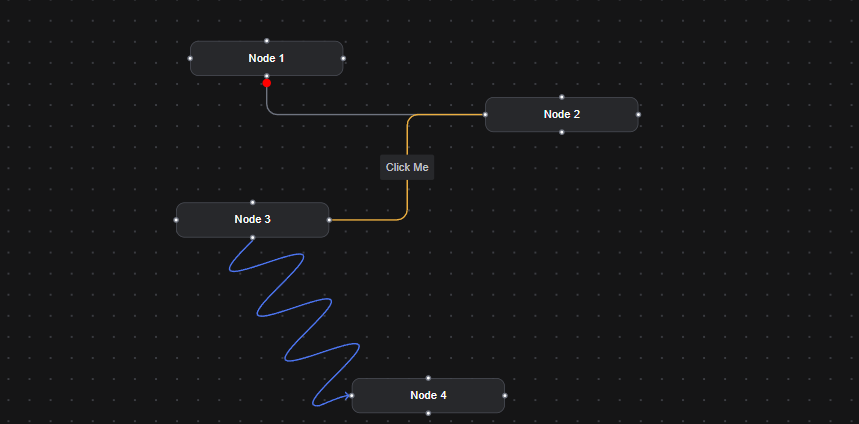
Custom Edge
Create custom edges with unique visual styles and interactive elements, including labeled edges and wave-shaped connections.
View Example →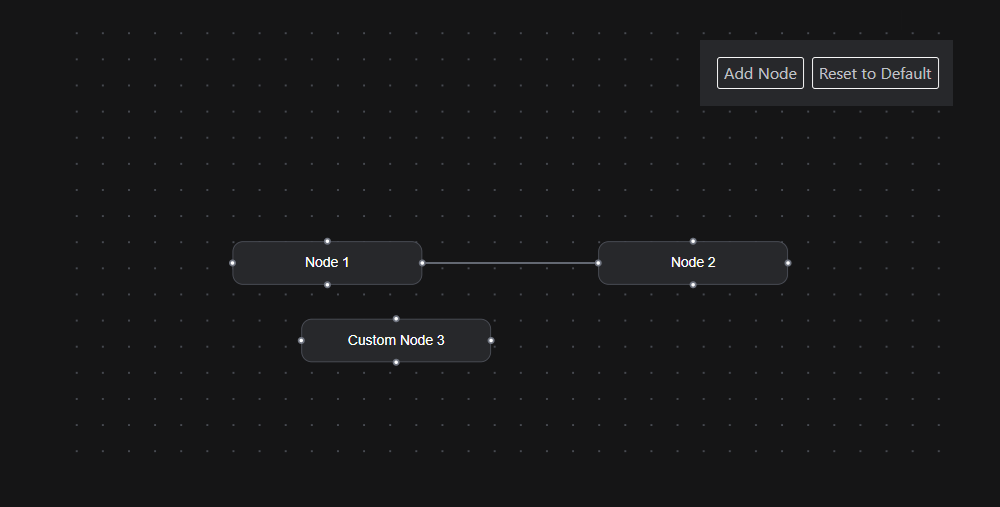
Custom Model
Implement a custom model that persists data directly to localStorage with automatic synchronization.
View Example →
Custom Ports
Customize port appearance and behavior with styling, positioning, and connection type configuration.
View Example →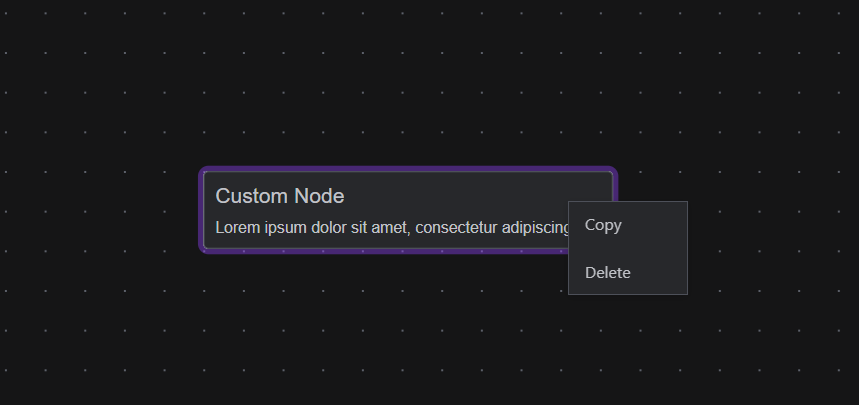
Context Menu
Implement a context menu that adapts its options based on whether a node or the diagram background is clicked.
View Example →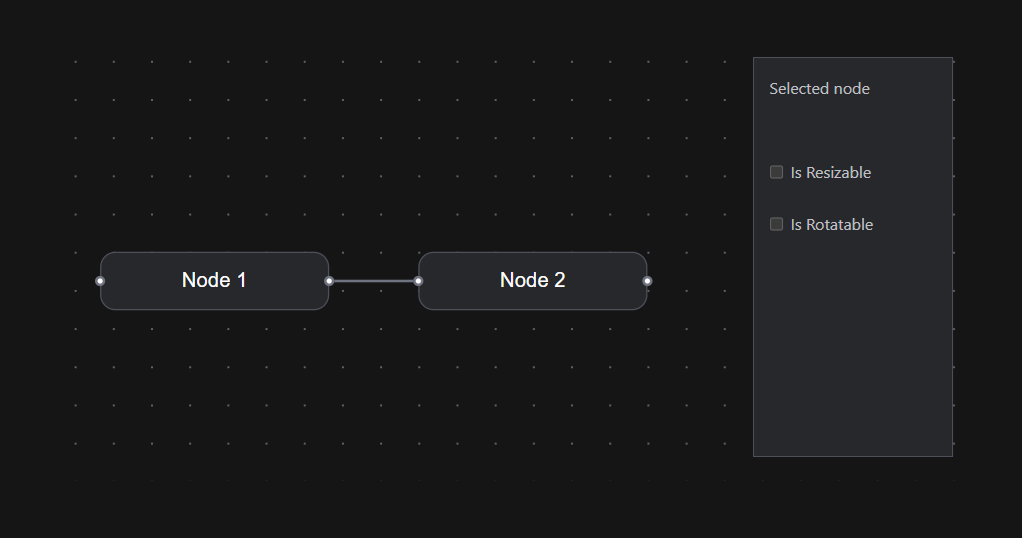
Properties Sidebar
Build an interactive properties panel that updates when nodes are selected and allows real-time editing of attributes.
View Example →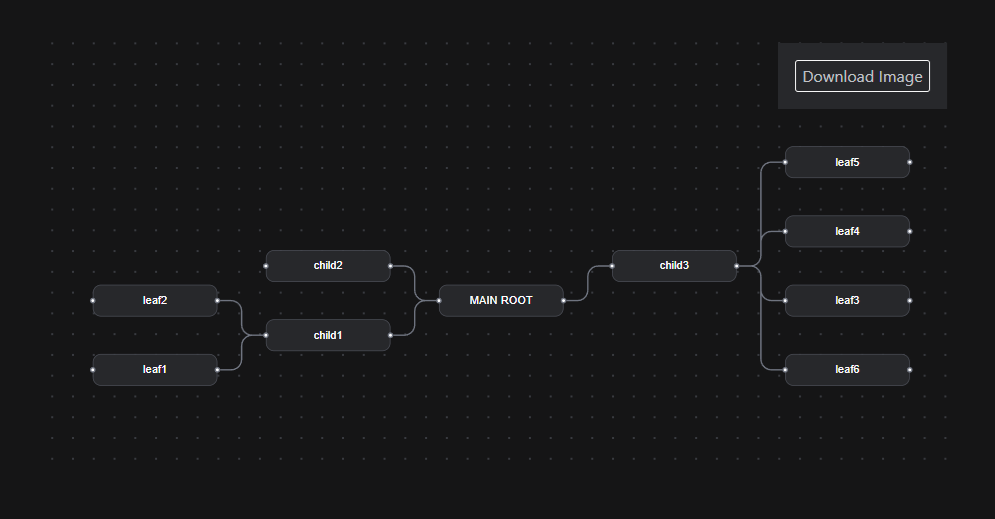
Download Image
Export the current flow as a PNG image using the html-to-image library with proper bounding box calculation.
View Example →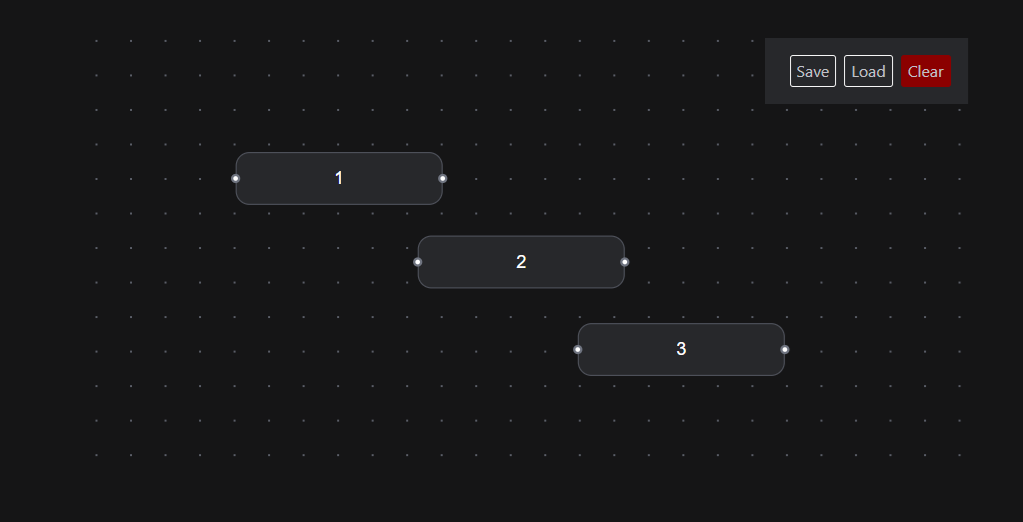
Save Persistence
Implement save and restore functionality to persist diagram state to local storage.
View Example →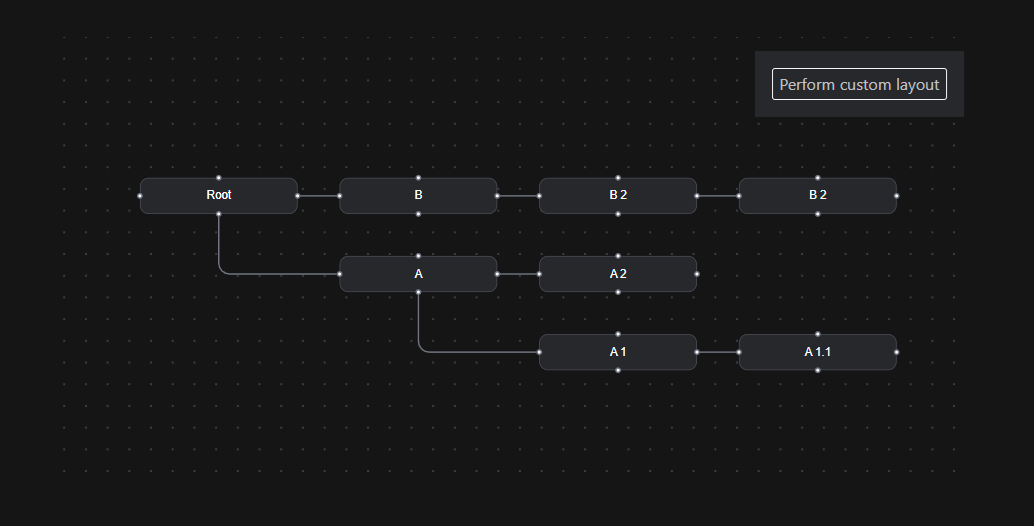
Layout Integration
Integrate external layout libraries like ELK.js for advanced automatic diagram layouts with edge routing.
View Example →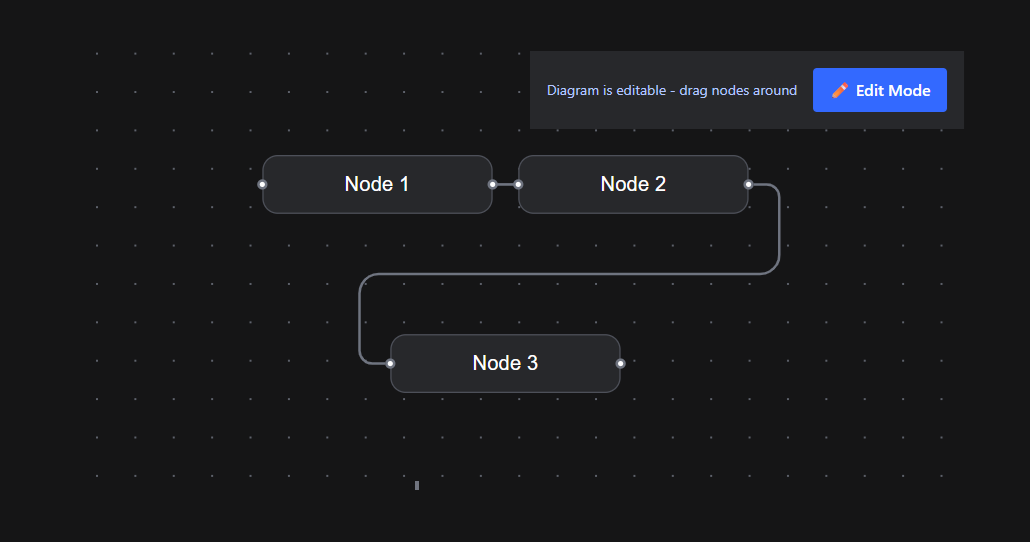
Custom Middleware
Create a custom middleware that implements read-only functionality by intercepting state changes.
View Example →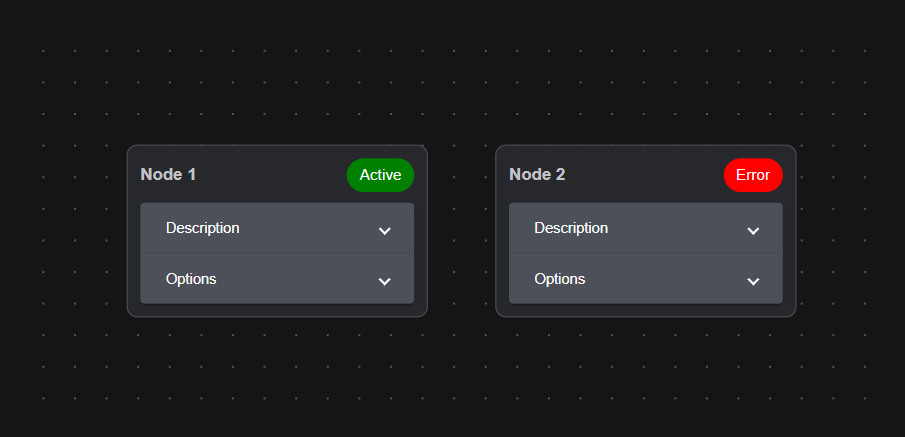
Angular Material Node
Learn how to integrate Angular Material components within your custom nodes.
View Example →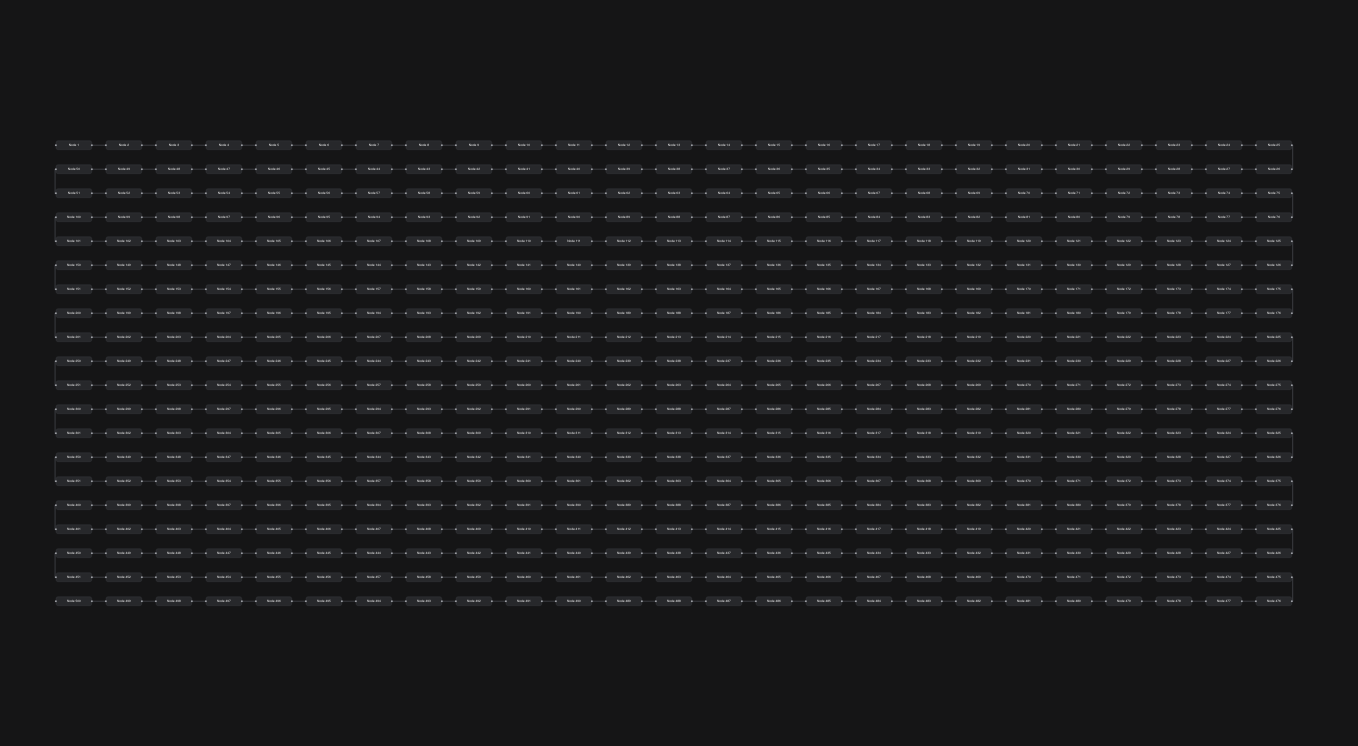
Performance Test
Explore the performance capabilities with 500 nodes arranged in a grid with almost 500 connections.
View Example →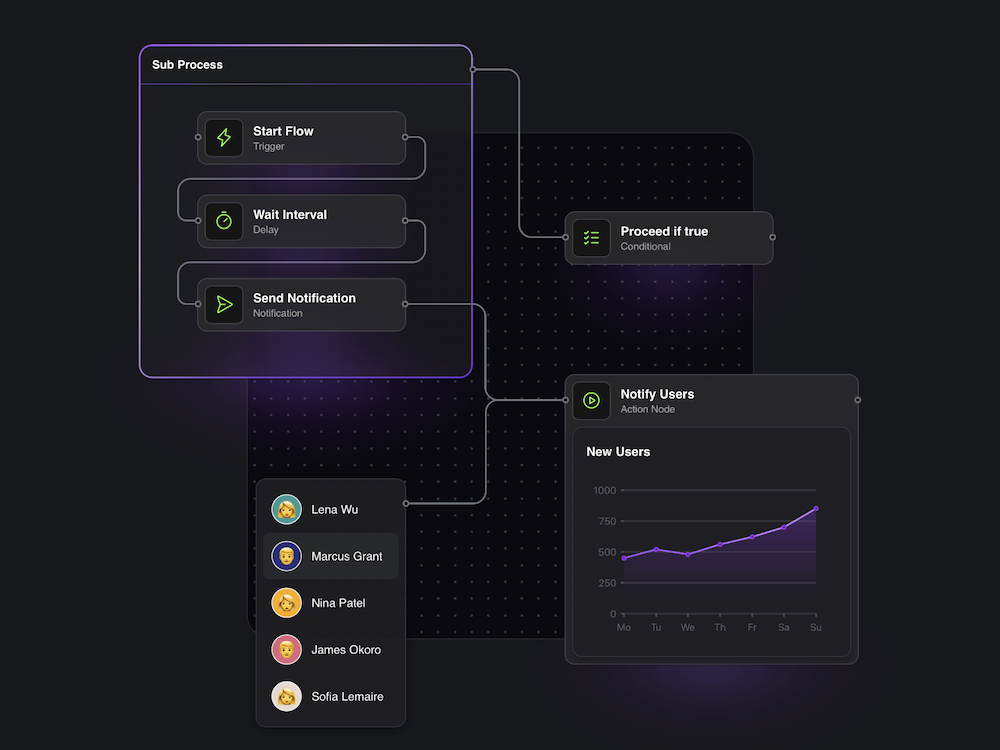
Landing Page Diagram
Demonstrates the library's capabilities and integration with external libraries like charts in real-case scenario.
View Example →